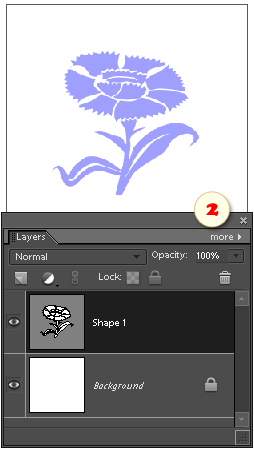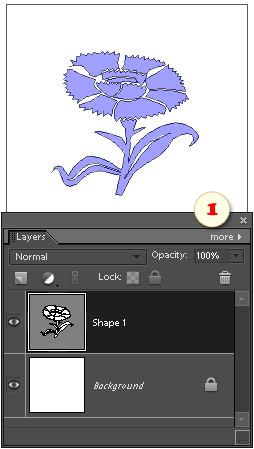Although PSE doesn't allow us to edit vector masks, the current layer's vector mask is always active (i.e., ready for editing). That's why the mask's path is always visible in the image window, and you can't hide it even by using [Ctrl+H] shortcut. This also means that you can't hide outlines of the current shape layer (fig. 1).
The "Deselect Vector Mask"  command lets you preview the image without unnecessary extras (fig. 2).
command lets you preview the image without unnecessary extras (fig. 2).