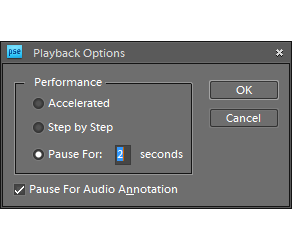Action Playback Options
![]() This command opens
the "Playback Options" dialog.
This command opens
the "Playback Options" dialog.
Ever wondered how the effects in the Effects palette work? Actually, most of them are just Photoshop actions.
- Run the "Playback Options" script.
- In the "Playback Options" dialog, pause action playback for 2-5 seconds at every step (screenshot).
- Display "Layers" and "Undo History" palettes.
- In the Effects palette, apply an effect and scrutinize the editing progress step by step.
- Open "Playback Options" again and select "Accelerated" mode to return to normal playback.