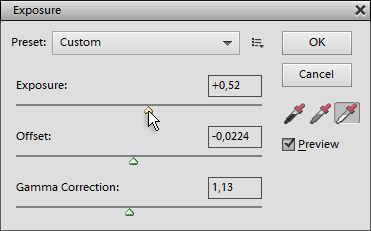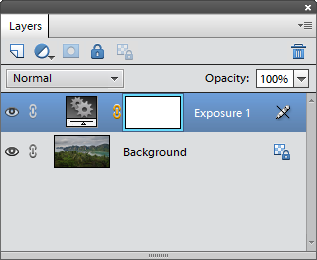Exposure
![]() The "Exposure" tool has been created for editing HDR photos. Still it may be also used for tonal correction of ordinary 8-bit images.
The "Exposure" tool has been created for editing HDR photos. Still it may be also used for tonal correction of ordinary 8-bit images.
- Open the "Color and Tone" dialog.
- Apply the "Exposure"
 command.
command.
The dialog box that appears suggests adjusting the image tone with 3 sliders.
- The "Exposure" slider mainly affects the image highlights.
- The "Offset" parameter darkens the midtones and shadows.
- At last, the "Gamma" slider adjusts the image gamma.
- Click "OK" to apply the correction.
The adjustment appears in the Layers palette as a separate layer. So, you can mask unnecessary areas, reduce its opacity, etc..
Unfortunately, PSE won't let you to re-open the "Exposure" dialog and edit the adjustment settings.