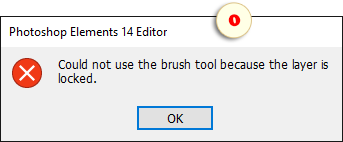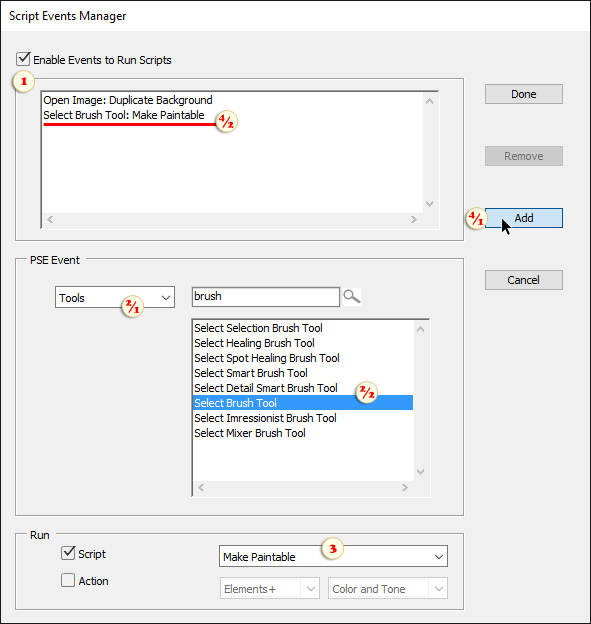Make Paintable
![]() If while working with the
If while working with the ![]() Brush or other painting tools you often get error messages (fig. 0), consider using "Make Paintable" script.
Brush or other painting tools you often get error messages (fig. 0), consider using "Make Paintable" script.
1. Open "Script Events Manager" dialog and make sure that "Enable Events To Run Scripts" option is enabled (fig. 1).
2. Choose "Tools" category (fig. 2/1) and select "Brush Tool" event (fig. 2/2).
3. In the scripts dropdown menu, choose "Make Paintable" item (fig. 3).
4. Click "Add" button (fig. 4/1) and make sure the new "Event: Script" line is available in the upper list (fig. 4/2).
From now on, by selecting the ![]() Brush tool you automatically prepare a surface for painting:
Brush tool you automatically prepare a surface for painting:
- In case the current layer is ![]() locked, the script unlocks it.
locked, the script unlocks it.
- If the current (either vector or adjustment) layer has a a raster mask, the script activates it for painting.
- In case neither layer nor mask is paintable, the script creates a new raster layer.
Tip: you may bind this script to "Select Clone Stamp Tool" and "Select Pencil Tool" events as well.