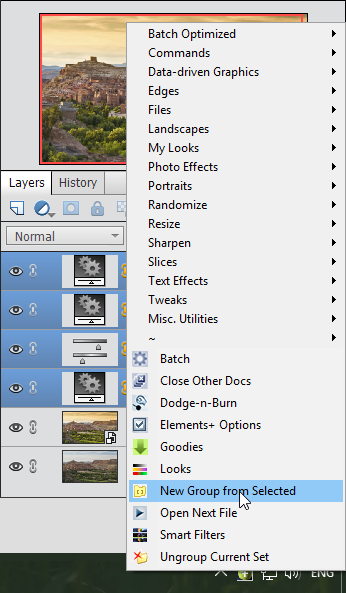Using E+ from System Tray (Windows)
Launching scripts from the system tray is yet another handy way to access Elements+ features.
To load E+ menu into the tray, go to "Start > All Programs > Elements+ > elements+2024 Tray Menu".
Alternatively, you can achieve this by clicking this ![]() icon in "Elements+ Options" dialog.
icon in "Elements+ Options" dialog.
By default, Windows tends to hide app icons. To keep the menu icon visible, click "arrow" ^ button and drag the ![]() icon onto the taskbar.
icon onto the taskbar.
To access E+ tools from the tray, left-click the ![]() icon and choose the required script in the menu (screenshot).
icon and choose the required script in the menu (screenshot).
The lower part of the tray menu corresponds to "Favorites" category of the Scripts catalog. The above items are the categories containing the rest of the scripts. So called "main" E+ scripts can be found in "~" category.
To put the most used tools into the "quick-access" area, open the "Scripts" dialog and add the required scripts to ![]() "Favorites".
"Favorites".
If the added items don't appear in the menu, right-click on the E+ ![]() icon and apply the "Refresh"
icon and apply the "Refresh" ![]() command.
command.
To make the tray icon ![]() load automatically when Windows starts up, right-click on the icon and check "Load on Startup" option.
load automatically when Windows starts up, right-click on the icon and check "Load on Startup" option.
![]() A video on this topic is available here.
A video on this topic is available here.